Prepare for the Future of Digital Measurement with GA4
You may have already seen the blue warning in the Google Analytics interface, announcing an official deadline for the migration from Universal Analytics to Google Analytics 4:
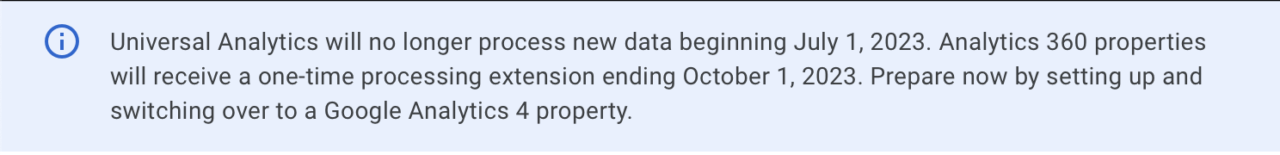
If you have been following the updates regarding the deprecation of Universal Analytics, then perhaps this was no surprise to you. If you haven’t been following as closely, you might be wondering what this means for your business. Either way, an official deadline means we no longer have a choice to “wait and see” what happens with GA4; we all need to accept our new reality and be ready when July 2023 shows up at our doorstep.
The Point of View of RIESTER’s Performance Media & Analytics Internal Partners – MetricsEdge
At RIESTER, we have employees in our MetricsEdge subsidiary who have had Google Analytics open in their browser every day at work for the last 15+ years. Being forced out of the single most important tool of our career is like saying goodbye to a lifelong pal, but while we mourn our beloved user interface (UI) we are open to change in an industry that evolves faster than any other. Digital behavior is nothing like what it was 15 years ago, so it’s time we part with our 2008 ways of measurement.
GA4 is a modern solution to digital analytics, putting user privacy and machine learning at the forefront. GA4 offers data-driven attribution in the free version (a feature that was once reserved for GA360 users only), empowering marketers to move beyond first and last click attribution models. A few other features we like are free Big Query integration for data storage and blending with other sources, and forward and backward pathing.
If you have an app, GA4 offers the ability to combine data streams from both websites and apps, providing a holistic view of your customers’ interactions with your brand as they navigate from your app to your website. This was not possible with Universal Analytics, and is a welcome change.
How to Get Started with GA4
If you have yet to configure a GA4 account, we advise that – at a minimum – you set up a GA4 configuration tag immediately to begin the data collection process. We recommend using Google Tag Manager (GTM) for deploying the GA4 tag, especially if you’ve been using GTM for your legacy GA analytics tags and triggers. If you’re not using Tag Manager yet, we recommend you begin now with the deployment of GA4.
How to Set Up the GA4 Tag
In your current Google Analytics account, you’ll see the blue banner prompting you to get started with GA4. If you click “Let’s Go”, you’ll be taken to the GA4 Property Setup Assistant, which can be handy if you’re doing this for the first time.
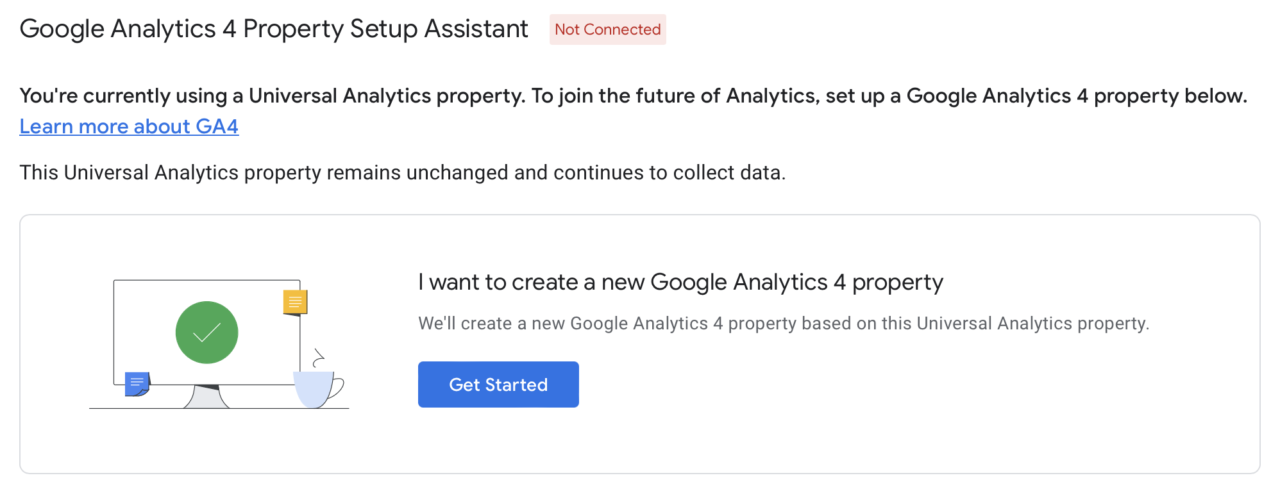
After the GA4 property is created, you will need to install the tag. Click on “See Your GA4 Property”, and then “Tag Installation”. From here, click your data stream. You will see your Measurement ID at the top of the page. This is the ID you will need to set up your GA4 configuration tag in Google Tag Manager.
If you don’t have a Tag Manager account already, create one now. Then, follow these steps from Google’s lead analytics consultant, Krista Seidan, to deploy the tag.
Once data is flowing in, there are several steps we recommend to build your best possible GA4 strategy:
- Account structure. Unlike Universal Analytics, there are no views in GA4. For large organizations who have relied on views for data segregation, this is a difficult reality with which to reconcile. If the dataset in your views is large enough, it might make sense to have multiple properties rather than one. On the other hand, managing multiple properties could become untenable; filtered custom reports or dashboards from the same property might be a better option. The answer will be different for every organization, depending on how the data is consumed.
- Map out your migration plan. Lay out your current Universal Analytics event structure and goals. What makes sense to move into GA4? This is a great time to clean up your measurement framework.
- Migrate events and set up conversions and/or ecommerce tracking. Event configuration is completely different in GA4, so this step will require some time and resources. If you don’t have the resources, we can help.
- Learn the new UI. Follow as many resources and learn as much as you can about GA4’s capabilities in the next year. Start with Google Analytics’ YouTube channel and blog. By the time the band-aid is pulled off next July, it won’t hurt a bit because you’ll be a skilled GA4 user.
- Spread the word. It will come as a shock to some people come July 2023 when they open the Google Analytics interface and don’t see recent data. Make sure all stakeholders at your organization are aware of what is happening well in advance, allowing them time to learn the new UI.
- Archive your historical GA data. While Google has not yet announced a solution for historical data storage, it’s plausible that a solution will become available in the next few months. If not, organizations will be responsible for archiving that data somewhere for future analysis and reference. If your organization has a data warehouse or infrastructure in place to house that data, begin that transfer now. If you don’t have anywhere to send the data, you could begin by downloading aggregated data in Google Sheets using the Google Sheets Google Analytics Add-On.
- Update/Rebuild your reports and dashboards. If you have BI dashboards connected to Google Analytics, you will need to connect GA4 as a new data source and rebuild your reports. Caution: GA4 collects, processes and organizes data completely differently than Universal Analytics, therefore this exercise will involve more than just swapping the data source for the same metric or dimension. (Good news: This step is not urgent, but make sure it’s done before next July!
Timeline for consideration:
Apr – Jun 2022
- Configure GA4
- Develop account structure
- Migrate events and conversions
July – Dec 2022
- Begin storing Google Analytics data for future analysis
- GA4 training
Jan – Jun 2023
- Rebuild reports and dashboards
- GA4 training
Jul 2023
- Final archival of Universal Analytics data
While the migration from Universal Analytics to GA4 might feel overwhelming and a bit scary, there is no better time to build your organization’s best analytics strategy from the ground up (almost). This is a great opportunity to redefine KPIs, clean up your reports, and remind internal stakeholders of the importance of measurement.